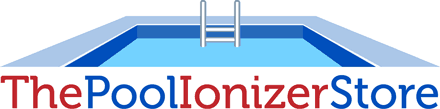A Fresh Look At The Basics
To have pure water in your pool, you need to manage:
Quality Water Circulation and Filtration
The continuous movement of water necessary to filter out debris and circulate in oxidizers
Purification
Disinfecting (killing) and oxidizing(burning off) harmful micro-organisms. The Power Ionizer System does this by releasing natural sanitizers into your water.
Water Balance and Stability
Water is sensitive to changes in pH, Total Alkalinity, and Calcium Hardness. Your Power Ionizer System makes water balance easier to maintain.
These three processes affect each other directly. As a result, you need a maintenance program that keeps them all in balance. One of the biggest complaints about chlorine and other chemicals is that they often create a see-saw
effect in the water’s pH and Total Alkalinity that can only be corrected by adding more chemicals. making stability and balance difficult to maintain. Your Power Ionizer System will reduce this fluctuation.
Circulation is essential since it helps ensure that water will not become a breeding ground for bacteria. algae and viruses. Filtration is also essential since it removes debris from the water. However, most bacteria and viruses are smaller than the finest filter screens, so you must also purify your pool water.
Pure water is clear, refreshing, healthy and free of micro-organisms that dirty your pool and cause disease. Maintaining pure water requires the removal of harmful micro-organisms through disinfection and oxidation.
Chlorine is a potent chemical element first used as a bleaching agent in England 160 years ago. In this century, it has also been used to disinfect water. While chlorine kills harmful living organisms, it is so powerful it can create a very uncomfortable and unhealthy swimming environment. Chlorine can also be unstable. As a result, chlorine-treated water generally requires constant monitoring and frequent chemical additions which affect water balance (pH, Total Alkalinity, and Calcium Hardness). This need for regular chemical adjustments and increased pool maintenance can reduce the joy your pool was originally intended to generate.
Your Power Ionizer System purifies water the natural way with copper and silver. Without affecting the balance of important pool water properties, low levels of copper and silver attack algae, bacteria- and viruses that infect your pool water. These minerals, which are a natural disinfectant, are safe to both you and your family, as well as our environment.
Oxidation is needed to eliminate dead algae, dead bacteria and organic wastes from your pool. It is necessary to shock or oxidize your pool water on a weekly basis. We recommend that you use a Lithium Hypoclorite (LiClO) premium pool shock, available at your local pool dealer. Be sure to follow the manufacturer’s instructions to ensure that adequate weekly oxidation occurs.
Balancing Your Water.
Beyond quality filtration, disinfection and oxidation, water balance is maintained by controlling the pH, Total Alkalinity and Calcium Hardness levels of your pool water.
The ideal ranges for pH, Total Alkalinity, and Calcium Hardness differ with local water conditions. Also, water balance must be monitored regularly since it can be disrupted by almost anything. We recommend The Aquachek Select 5-Way Strip Test Kit and contacting your local pool store for a reference on the best-suited water conditions for your local area.
The pH refers to water’s acidity (basicity). An improper pH level can damage your pool’s surface, plumbing, and equipment. For instance, etching of the pool surface or corrosion of metal parts in the pump and plumbing are signs that water is too acidic (pH is too low). Alternatively, scale on the pool surface, cloudy water, and fouled equipment are signs of water that is too basic (pH is too high). The average level of pH is usually between 7.2 and 7.6.
How to correct pH.
If pH is too low, add soda ash (following manufacturer’s instructions to reach the ideal range).
If pH is too high, add dry acid (following manufacturer’s instructions). An Acid Demand Test will help you determine the amounts of dry acid needed to adjust your pH.
Calcium Hardness.
All water naturally seeks moderate hardness levels. While some forms of chlorine actually make water harder, the natural ionization process of Power Ionizer has no effect on Calcium Hardness, So it helps maintain balance.
The recommended minimum level of Calcium Hardness is 200-350 parts per million (ppm). If your water hardness is too low, the water will seek sources of calcium. In plaster pools, water will actually start dissolving the plaster, bringing a rough feel to the pool surface (called plaster etching
). It will also become very corrosive to the pool equipment. On the other hand, excessive- hardness may create hard, rough, discolored deposits on the pool surface and inside pool equipment (called ‘scale’). Controlling scale formation requires tighter control of Total Alkalinity and pH at the lower end of their ideal ranges. This is particularly important if Calcium Hardness rises above 400 ppm.
How to Correct Calcium Hardness.
Increasing Calcium Hardness is easy!
Add hardness increaser such as calcium chloride (following manufacturer’s instructions to reach the ideal range). However, removing hardness is more difficult. You may have to partially drain your pool and then refill it with new water containing a lower calcium hardness level. Check with your local pool dealer before draining your pool and, by all means, do not use calcium-based chlorine if your water tends to be too hard.
Total Alkalinity.
Total Alkalinity is the water’s buffer capacity
. Properly balanced Total Alkalinity helps the pH level remain stable, and prevents scale deposits from forming on pool surfaces. Low Total Alkalinity means that water has too little buffering capacity, which results in constantly fluctuating pH readings. This can damage equipment and pool surfaces. High Total Alkalinity is indicated by when pH is difficult to adjust, visible cloudy water, and the potential for scaling
The ideal range of Total Alkalinity is 80-120 ppm
How to Correct Total Alkalinity.
When Total Alkalinity is too low, an alkalinity increaser (following manufacturer’s instructions to reach the ideal level) will return it to the recommended level. Total Alkalinity that is too high may be more difficult to adjust and may require a large amount of acid to bring it down Your local pool dealer can help with these adjustments.
TROUBLESHOOTING FOR PROBLEM WATER
Problem: Difficulty in building and maintaining the proper ion level in your pool.
Possible Solutions:
Check Your Power Source: Check the System Activated
light on the system’s side panel for power indication. The light should be illuminated and should remain on while your filtration system is in operation. Check your power supply if the lights are not operational
Adjustment to your Ion Level Control Knob. Adjustment to this knob will increase or decrease the residual level in your pool in conjunction with the length of your filtration cycle. For a longer filtration cycle lower your Ion Level Control Knob. For a shorter cycle. turn up your Level Control Knob. Please refer to Getting Started with a Power Ionizer for more details.
High pH or Alkalinity Levels: These levels will impede your ability to maintain your ion residual. Adjust both levels to the ideal range.
Total Dissolved Solids: Levels below 1,000 ppm inhibit efficient operation of your system. Adjust to the ideal range by adding pure salt or water softener salt to your pool water. One pound (1 lb.) will raise the Total Dissolved Solid levels in 10,000 gallons by 12 ppm.
Problem: Cloudy Water.
Possible Solutions:
Test PH and Total Alkalinity: First test and balance your pH and Total Alkalinity to proper levels. Quite frequently this will solve your problem. If not shock your pool with Rebound or calcium hypochlorite (per manufacturer’s instructions) to eliminate the build-up of waste products.
Check Filter Operation: Be sure to check your filter operation and length of filter operation time cycles to ensure adequate water purification. (Check with your local pool dealer for recommended times.)
Avoid using Sodium Persulfate. If water is lacking sparkle,
it may be due to insufficient oxidation or improper shock chemicals. Use Potassium Monopersulfate or an appropriate dose of chlorine-based shock.
Problem: ‘Clear’ Green- Tinted Water.
Possible Solutions:
Test Total pH and Total Alkalinity Level. Adjust pH to 7.0-7.2, and Total Alkalinity to the ideal range of 80-120 ppm. Check results after 24 hours and, if necessary, re-adjust.
Shock Pool: If necessary, shock your pool with Rebound, calcium hypochlorite, or sodium hypochlorite (per manufacturer’s instructions).
Eliminate High Levels of Contaminants: Be sure to shock your pool as instructed on Getting Started
page. High contaminant levels in your pool water will make it very difficult to build an ion residual. Shock with one pound (1 lb) of Rebound or calcium hypochlorite per 10,000 gallons of water
Check Level of Iron: Iron that is present in your water must be removed prior to initial start-up. Metal removers, such as Power Ionizer Adjust, are available at your local pool dealer.
Service to Chamber: A Service
light will illuminate indicating the need for chamber service. Please refer to the details under Troubleshooting Your Power Ionizer
Check Ion Residual: Finally, check your ion residual, as it may be excessive. Turn Level Control Knob to Off
and add Power Ionizer. Adjust to reduce the high copper residual. Monitor your copper level carefully on a daily basis. Remember, the filtration run cycles will affect your Power Ionizer output. You must adjust your Power Ionizer System accordingly to maintain the desired ion residual of .3 to .5 ppm. Please refer to Getting Started
for further details.
TROUBLESHOOTING YOUR POWER IONIZER
The Temperature Display should be lit anytime your unit is attached to the appropriate power source. System Activated
indicator should be lit anytime your unit is plugged-in and water is flowing through it. If it is not lit:
- Make sure the power is on. The receptacle should be ground-fault-protected. Check the status of the ground-fault-protector to see if it is tripped. If tripped, follow your ground-fault operating instructions to reset. If it continues to trip, contact your local pool dealer for assistance. If the GFCI is not tripped, make sure the circuit breaker in your main breaker panel is on.
- Make sure the power source is correct. Compare it to the electrical rating on the top of the transformer module.
- Make sure the pump is operating and water is flowing through the ionizer. The Ionizer senses water flow and without it, this light will not come on.
- If the power is on, the GFCI is not tripped, and you have good water flow, contact your local pool dealer for assistance.
The Service
indicator should only come on if your bars are no longer able to put copper and silver ions into your pool and your Level Control Knob is set at Maximum. If it is not lit. your system should be operating normally.
If it is lit:
- Check the connection to the Ion Chamber from the Transformer Module. Reconnect if necessary.
- If the connection between the Ion Chamber and Transformer Module is good and the light is still on, then it is time to replace your Power Ionizer Chamber.
NOTE: The electrode bars are eroding while the Power Ionizer is used. Once you achieve the desired copper level and level control setting, over time you will need to increase that setting slightly to maintain that same copper level. Eventually, you will have to set the control at Maximum
and, once the bars have eroded to the point that they are no longer effective, the Service
indicator light will come on. At that point, you will have to change your Power Ionizer Chamber
Recreational Products, Inc. is delighted that you chose The Power Ionizer!
We are confident that this Water Management and Troubleshooting page will provide you with the proper product knowledge you will need for operating your new Power Ionizer in the most effective- and efficient way.
Each year, Recreational Products invests a considerable amount of time and money making sure we manufacture the most reliable and cost-effective merchandise possible. Our number one goal is to achieve and maintain superior customer satisfaction and service. Be assured that we are genuinely committed to stand behind the reputation of our products. Should you have any questions about your new Power Ionizer please contact us.